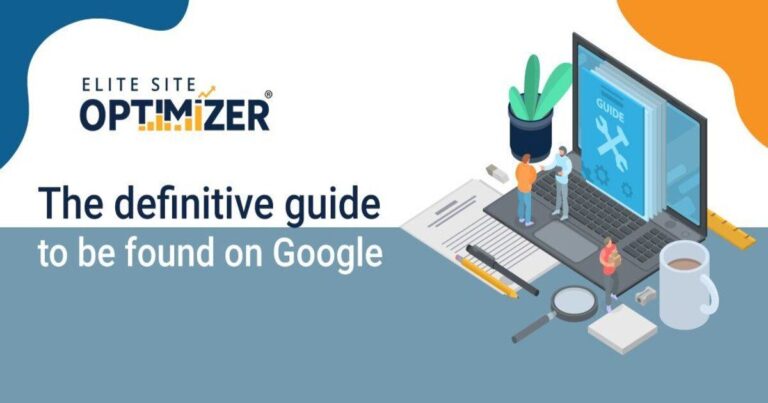Creating an inclusive experience requires designing a website that can be accessed by individuals who are color blind. People who are color blind are less able to discern between different hues of color due to their altered perception of color. Here are some tips and resources to make sure your website is accessible to color-blind users:
Guidelines for Creating a Website That Is Color-Blind Friendly
- Use colors with a high contrast: Make sure the background and text colors are very different from one another. For all users—including those who are color blind—high contrast enhances readability.
- Check color contrast with tools such as the WebAIM Contrast Checker.
- Color should not be the only means of communicating pieces of information. For instance, don’t just use green lettering to denote success and red text to indicate failure.
- To convey crucial information, use symbols, patterns, or text labels in addition to color.
Combinations of Text and Background:
- Make sure that the text contrasts well with the backdrop colors. Better legibility can be achieved by using light text on a dark background or dark text on a light background.
- Employ patterns and textures: In addition to color, employ patterns or textures to distinguish distinct parts or categories in charts, graphs, and other visual elements.
- This makes the information easier to interpret, even for those who have trouble distinguishing between different colors.
- To find possible problems with your website, use tools and browser extensions that mimic color blindness. Colorblind (a Chrome extension) and Coblis (a Color Blindness Simulator) are two good examples
- Give descriptions in alternative text:
- Make sure every image has a meaningful alt text. For users who use screen readers, this is very crucial.
Forms that are accessible
- Ensure that buttons and form fields have distinct labels and are easy to locate.
- To distinguish between elements, use background shading or borders instead of just color.
WebAIM Comparison Tool
- Using the WebAIM Color Contrast Checker, you may make sure that the text-to-background color contrast ratio satisfies accessibility guidelines.
Color Oracle
- To help you examine how your designs appear to color-blind customers, Color Oracle is a free desktop application that mimics color blindness on your screen.
The Chrome Extension for Colorblind Users
- The Colorblindly Chrome Extension lets you view websites in the same way as those who are color-blind in different situations.
Color Blindness Simulator
- Using an online program called Coblis (Color Blindness Simulator), you may upload photographs and observe how they seem to people who have different kinds of color blindness.
Examine the existing design:
- Analyze the sections of your present website design where color is used primarily to convey information.
Put design modifications into action:
- Ensure that all important information is accessible to users who are color blind by making the appropriate adjustments based on the audit and best practices.
Constant Testing:
- To maintain accessibility, test your website often using tools that simulate color blindness and get input from color-blind users.
- These principles will help you build a more accessible website that will benefit those who are color blind by offering them a better user experience.