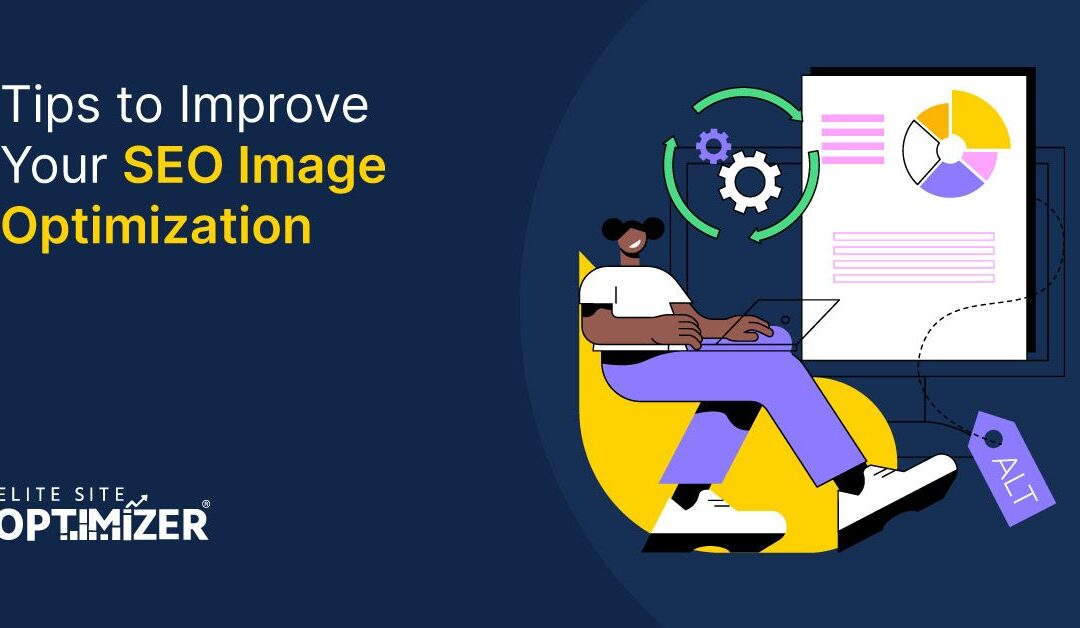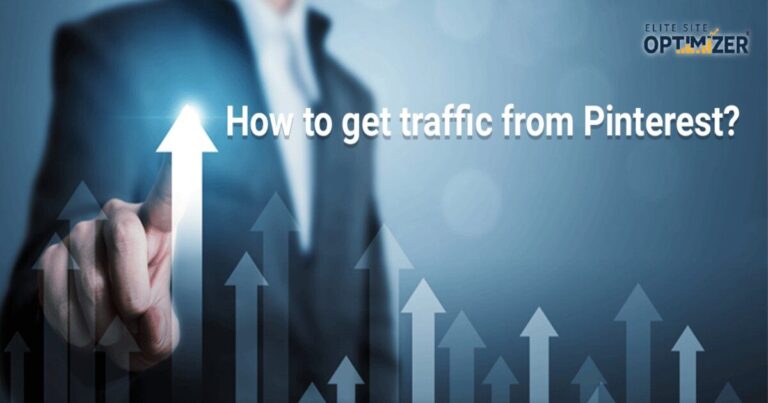The images you upload on your website affect your search engine ranking. Think about the last photos you inserted into your blog. Chances are, you copied the picture from a stock photography platform and uploaded it without compressing the file.
This might make your blog colorful and intriguing, but what about the weight you’ve added to your website. The most common problem affecting your website’s loading speed is the heavy images. These photos not only consume a significant space of your website, but they slow down the loading speed. Image optimization affects your technical and on-page SEO. So, the next time you upload images to your pages, follow these tips for optimizing them for the search engine.
1. Choose the Best Format
Your audience and search engine require high-quality content and high-resolution images. Poor-quality, blurred, and low-resolution images will leave a bad impression on your audience. One such factor that can make or break your image optimization is the file type. Before you start uploading pictures on your WordPress website, decide on the format.
Most websites use PNG and JPEG formats, but you can try other formats as long as the file type doesn’t compromise the quality of the picture. PNG is your best bet if you are uploading a few pictures. It offers amazing quality but with large file size. JPEG is another best option for those who want to adjust the image quality to suit their requirements.
You could also convert your PNG images into WebP if you upload hundreds of photos every day. WebP is an ideal format for eCommerce website owners. Since you’ll be uploading dozens of product images, you should convert your image into a small file size.
2. Post-Unique Images
You don’t want your website to look like thousands of other websites that upload photos from stock images. It looks inauthentic. If it’s an informative blog, you will want your audience to relate to your content.
To make that happen, you should focus on uploading unique photos. Hundreds of websites featuring entrepreneurs or successful businessmen use the same photo from common stock image websites. You may optimize the picture for search engines, but that won’t make them original. You should focus on uploading unique pictures rather than copied images.

You can click original photos or hire a photographer. Remember that unique images can make your website look more authentic and natural.
3. Check the Copyright
An image copyright issue has caused millions of dollars to companies. If the company files a lawsuit against you for stealing their photos and using them for commercial purposes without their consent, you will end up paying a very hefty penalty. If you are taking pictures from a stock photography website, check the copyright-terms before using the images. If the owner finds their photo on your website, they will sue you for using the photo without a valid license. You can either not use the image at all or get a license.
Read Also:- How to Optimize Website Content for User Search Intent & Search Query
4. Compress Your Images
Website loading speed matters the most to your audience. In fact, most people abandon websites that take longer than 3 seconds to load. One of the reasons for slow-loading websites is heavy files. You should always compress your images before putting them on your page.
Images take up 21% of the website’s total weight. Now think about the number of images you have added to your site without compressing. Tools like PhotoShop help compress large images into smaller ones, making them website-friendly. WordPress also has image compressing plugins that can reduce the image size without affecting the quality. Image compressing services can improve your site’s loading speed significantly. If you are using third-party services for reducing image size, make sure the website does it on its server.
5. Use an SEO-friendly Alt Text
Google needs alt text to understand your image and figure out its relevance to your content. Besides, alt text is for visually impaired people. It is a few characters describing the picture. If the image can’t load, your viewers will see the alt text on the left corner of the screen. Alt text doesn’t only tell your viewers about the images, but it is used for SEO purposes.
Google considers alt text when ranking your posts. In fact, Google reads alt text when ranking your images so that it can return the most relevant images for a user’s query. Make sure this text contains enough details of the photograph. Keep it short, concise, and informative. The ideal alt text describes the image to the viewer in clear words. Add the main keywords to optimize this text for search engines.
Your website images are important for search engine optimization. These were the best tips for image optimization in SEO. The next time you upload an image, make sure you follow the above tips.