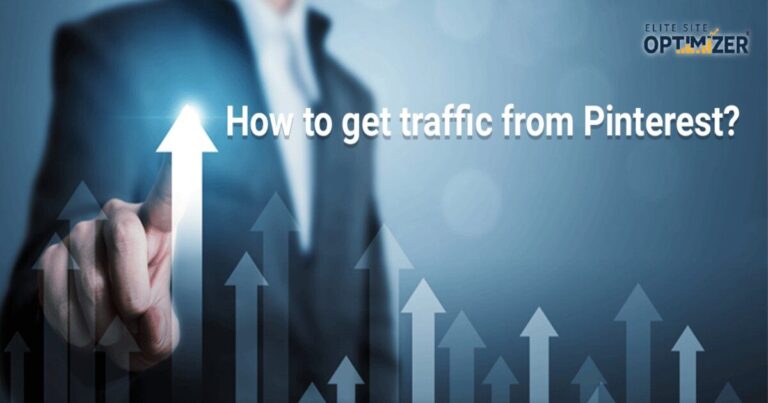Getting a high level of web traffic for a site can come from a variety of sources, and it’s crucial for website operators to use all the available tools at their disposal to learn where their traffic is coming from. This can help to track the success and failure of marketing campaigns and other advertising strategies to know what’s worth investing time and money into and give you new ideas for promoting your website, whether locally or worldwide. Using UTM parameters on hyperlinks is a great way to perform analytics on referral traffic coming to your site.
In order to learn how visitors are coming to a site, the admin can install Google Analytics and track UTM parameters. UTM parameters are added to the end of a URL that links to your site. Anyone who follows the link will be taken to the page normally, but depending on the parameter used, it will register how they got there and provide vital information about what they used. As long as varied UTM parameters are used, they can identify individual channels that send referral traffic to the exact same page so you know which are most effective.
How to use:
Nearly all hyperlinks you can place outside your website should utilize UTM parameters. They have no effect on search engine links and are not useful for internal links, but emails, posts on other domains, and advertisements should make full use of them. Two links to the same page in different places can use distinct parameters, making it easy to tell who came from which. They take the form of “utm_type=example”, starting with a question mark [?] at the end of the URL. Multiple parameters can be added with an ampersand [&] in between, creating a unique identifier for each link.
- The utm_source parameter can be used to label a link with the source where the link was placed. The name of the source identifies where it came from.
- The utm_medium parameter identifies the medium where this link comes from, such as email for an email newsletter.
- The utm_campaign parameter identifies a particular marketing campaign that is being run, so you can distinguish between multiple campaigns and which is yielding the best results.
- The utm_term parameter can be used for terms and keywords employed in a paid search campaign, in order to know which search terms led visitors to the web page on your site.
- The utm_content parameter is utilized to identify which element was clicked to take you to the page. This can be useful to test which of two similar ads or A/B versions of a page are being used more to learn which should be preferred.
So, a URL that reads: https://elitemcommmerce.com/page?utm_source=newsletter&utm_medium=medium=email&utm_campaign=campaign1 can tell you how many people followed a link from an email newsletter to your page.
Read Also: How to Drive More Traffic to Your Website
What to do next:
From then on, installing Google Analytics for your website will allow you to track which UTM links were used to refer external traffic to the site. Combined with on-site analytics, this makes it possible to evaluate both on-site and external site linking.
When using UTM parameters, it is important to give them simple and specific names and keep track of them even outside Google Analytics to avoid confusion. Creating parameters quickly without having to write out long URLs can be done with tools such as Google’s Campaign Builder.
Be aware that some sources will strip UTM from links, reducing their effectiveness. External sites that use HTTPS going to a non-HTTPS site will remove referral information, so supporting HTTPS is critical to tracking referral links on the modern Web.
Using UTM parameters is an easy way to analyze the impact of links from external site posts, email marketing, and social media posts. While it is not perfect, good use of analytics helps site owners enhance their SEO practices and make each marketing campaign better than the last. Getting web traffic can be the key to a successful business finding its audience, and it starts with understanding where it comes from.