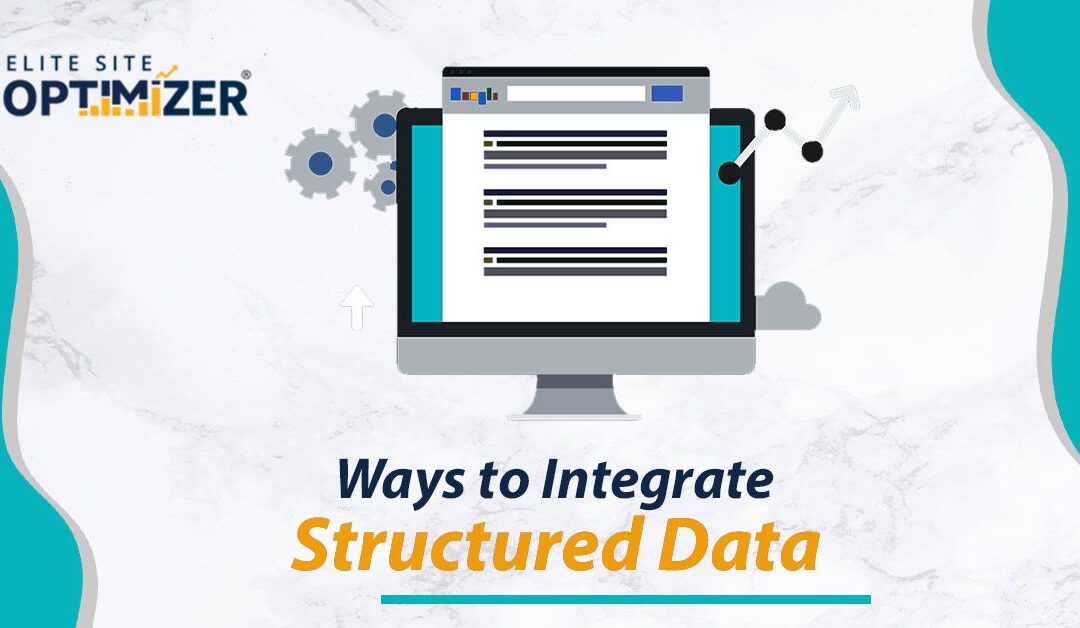Structured data is essential if you want Google to evaluate the information available on your website and create small snippets for the visitors checking your website. These snippets of information are essential to ensure that the visitors are interested in visiting your website and continue to check-out subsequent web pages. However, when you develop structured data for your website, there are certain factors that you should take into consideration to make it easier for Google to evaluate your website. Some tips for integrating structured data are as follows:
What structured data should I use, exactly?
The two commonly used methods of encoding to create structured data is JSON-LD (JavaScript Object Notation for Linked Data) or Schema Markup. In both cases, it simplifies the coding process for developing structured data. However, Schema makes it easier for search engines to crawl, organize, and display your website’s content. With a schema validator, you can even evaluate how the visitor will perceive your company’s website. This will give you the same user experience, thereby helping you to develop a better website. If you use JSON-LD, which is also a markup of Schema.org, you can write a code that Google can understand. If you are developing data for a particular search engine, then you could use JSON-LD. Thus, depending upon the result you are looking for, you should use a particular structured data.
How do I integrate structured data into my website?
You can integrate structured data into the website by going to Google and using the Markup Helper. You will find a list of topics or options under which you want the markup to be shown. Once you have selected the topics, you will have to start adding the URLs of the pages you want the markups to appear. This is known as tagging. You will also need to highlight the content that you wish to be mentioned in the markup. Finally, you need to create the HTML tag and add the Schema markup to your webpage.
How do I test the structured data?
Structured data can be easily tested with the help of Google’s data testing tool. When you enter the URL in the ‘Fetch URL’ section of Google’s data testing tool, it should open the specific web page. Similarly, you can put in a portion of the code or a ‘Code Snippet’ to run the test. If there are any warnings, then Google could not read the markup, and you will need to check the code and the data itself. But it is also essential that you evaluate the cause of the warning before you start rewriting the code because sometimes the warnings are generated if the correct field for generating the markup has not been selected. So with the help of Google’s data testing tool, you can check the structured data and its integration with the markup you have developed.
Read also : A Beginner’s Guide to Schema Mark up
How do I check the results?
With Google’s data testing tool’s help, you can test the URL and check the snippet displayed on a particular web page. This will give you an idea of the snippet that your visitor will see when visiting your website. The data testing tool will give you a complete idea of the user experience and even the speed at which the page will load.
Thus, with structured data, you can simplify how a visitor will perceive your website and even identify methods to make it interesting. The snippets can help draw more web traffic to your website, and with the help of structured data, you can improve the ranking of your website.